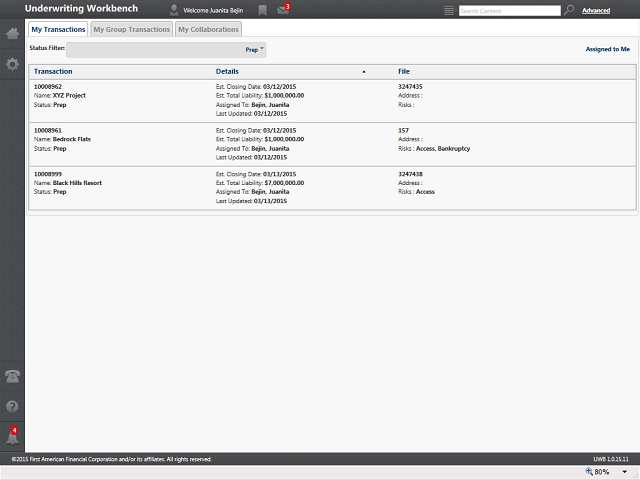
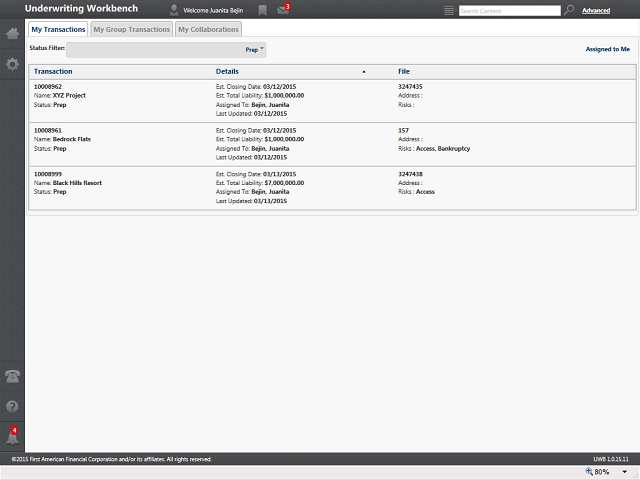
Once you have created a Transaction and prior to submitting it for Approval, the Transaction will display under My Transactions with the Assigned To reflecting your name and a Status of Prep.
Please refer to the Create Transaction training section for additional information on creating a Transaction.