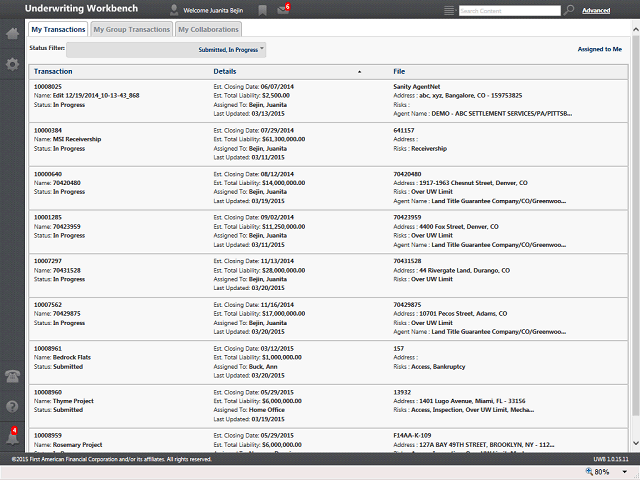
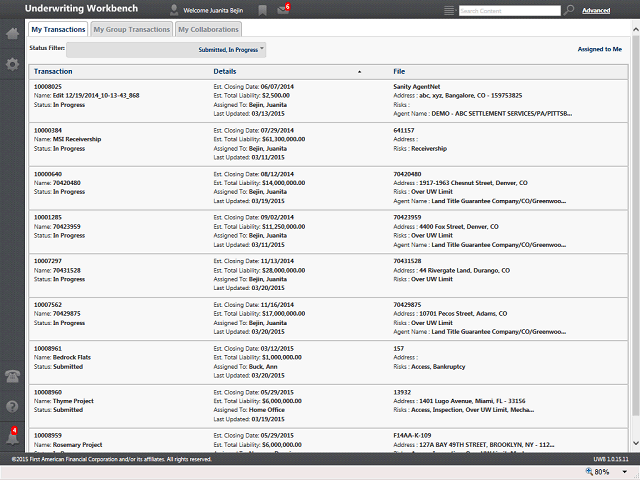
This last scenario shows how an assignment can take place just by accessing the Transaction and using the Save icon!
If you performed an assignment in this manner accidentally, you can re-assign back to the appropriate Individual or Group based on the events in the Decisioning tab.